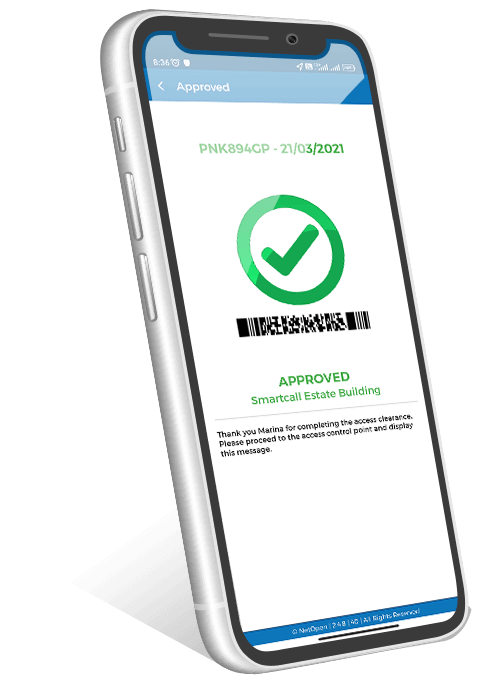
Company portal
With NetOpen contactless Visitor Log system you can install NetOpen app on security devices so they scan your visitors.
The website admin portal features:
- Add email addresses of people you need notified
- Download the app and add your security staff details.
- View and export the visitor log from the administration portal.
One app for you and your visitors.
NetOpen app for security
Scan the visitors QR for a safer check-in.
Permanent data connection is required for security using the NetOpen app. They'll scan the visitors NetOpen QR if the visitor is registered, or input their details manually.
They check the vehicle and fill out information like person they are visiting, and then marks them as checked-out when they leave.
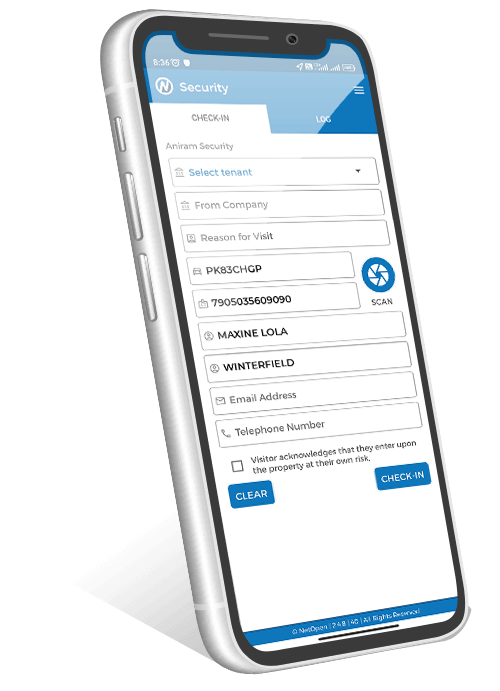
NetOpen app for visitors
Display your QR for faster check-in.

You get your own QR auto-populated with your details, so security needs only to check your vehicle is the same on their app.
You'll also get a list of the places you have visited.
Visitors: Get your own QR to gain entry onto premises that use the NetOpen smart visitor management system
Frequently asked questions
Is it all digital?
Yes it is. The security at the entry point will have an app to scan you in so you don't have to fill out the logbook.
I don't have data.
You don't need internet access, security can scan your QR or your identity and fill out all your info on their app.
I want faster access.
Download the app to get your own QR to display to security for simpler access to NetOpen enabled premises.
Is it safe?
Our app promotes safety as it's contactless sign-in process ensures social distancing.
And my details?
We maintain privacy. All contact information is encrypted and confidential from the scanning devices.
App or online sign in?
With the app you display your QR and get scanned in, when it's on-site, security needs to fill out the info.
New Visitors
Entry point
Use your own built in QR Scanner app or download ours.
Fill in details
Fill out the form with your basic information and who you are visiting.
Show security
Show the guard your approval and they'll grant you access.

Registered Visitors
Display your QR
Security scans your QR and updates missing info.
That's right! If you already have the app installed all you have to do is show your NetOpen QR to the access point.
They scan it in with their own NetOpen app.
No data is needed as it's stored on your phone.
When you leave they mark you as checked out.


